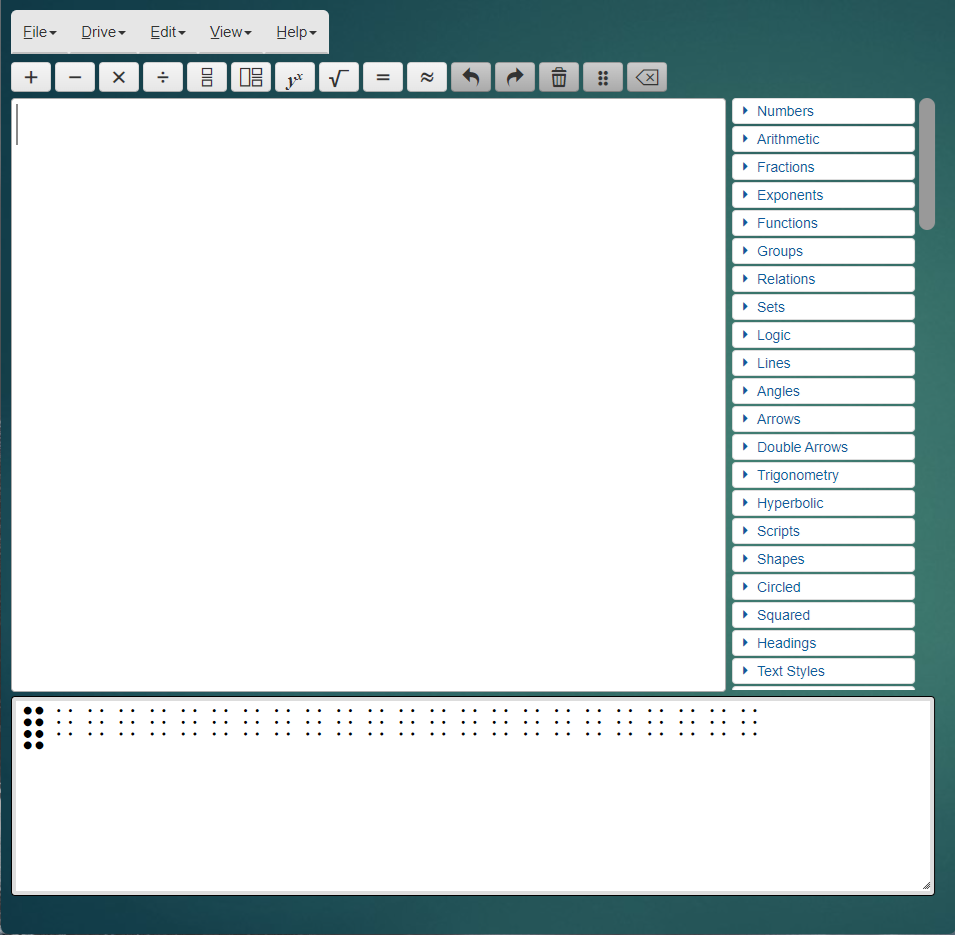The Equalize Editor (EE) Web Application
Braille Input and Output for Math Documents.
The Equalize Editor (EE) is a Web Application for Braille Text and Math documents. When you open the app, it pulls the focus to the input area where you may enter text and math.
The Equalize Editor YouTube Channel
Check out the Equalize Editor YouTube Channel to learn how to create accessible documents.
The first video is The Teacher Hat - Creating a Basic Worksheet for 5th Grade Math. It shows how a sighted teacher uses QWERTY input mode to create accessible documents for braille students to read.
The second video is The Student Hat - Completing a Basic Worksheet for 5th Grade Math. It shows how a braille student modifies such a document using Braille input mode or Home Row input mode to create responses for a sighted teacher to read.
The third video is JAWS Basic Setup for the Equalize Editor. It shows the initial, one-time configuration setup needed to use the Equalize Editor with the JAWS screen reader.
The fourth video is NVDA Basic Setup for the Equalize Editor. It shows the initial, one-time configuration setup needed to use the Equalize Editor with the NVDA screen reader.
How to use the Equalize Editor
For detailed instructions on how to use the Equalize Editor, check out the Equalize Editor Documentation.
It includes Software Setup information for screen readers and other tools, Basic Training instructions for common tasks, a broader Editor Tutorial on a wide range of topics, an extensive Users Guide with additional reference material, and other special topics and editor Equalize Editor example files.
The Equalize Editor is provided free of charge for personal use. For details, please see the Terms of Service.